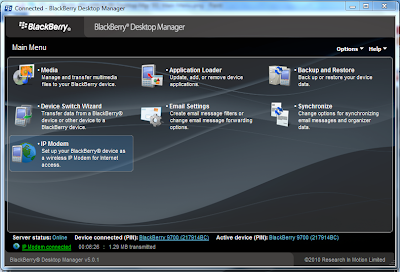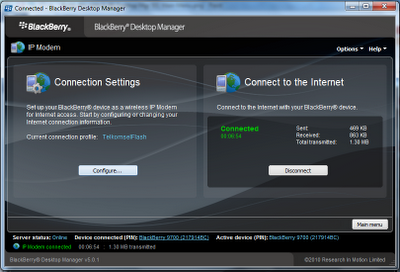Here are the addresses for Electronic goods service centers in Indonesia
PHILIPS PHILIPS
PT. Gading Sari Elektronika
Jl. Tanah Abang I No.12Q – Jakarta Pusat
Telp. (021) 9131424, 9249295, 34835453
Fax. (021) 3813988
Email : gepta@cbn.net.idKomplek Pinang 8, JL Ciputat raya No.8F
Pondok Pinang Jakarta Selatan
Telp. (021) 75909053
Fax. (021) 75909056
JL Gading Kirana Timur, Blok H11 No.8
Kelapa Gading Barat Jakarta – Utara
Telp. (021) 45847729
Fax. (021) 9207745
Email : gepkg@cbn.net.idSHARP PANASONIC
Sharp Service Call Center Jakarta
Telp. (021) 4601705
Fax. (021) 4608709, 4608710, 4600725
Toll Free : 0800-122-5588Service Center
JL Dewi Sartika (Cawang II ) Jakarta 13630
Telp. (021) 8015710 – 8015720
Fax. (021) 8004368OLYMPUS / KONICA POLYTRON
JL.Gunung Sahari Raya No.78
Gedung Konica Lantai 2
Jakarta 10610
Jl. Slipi No 6 , Jakarta 11410
Telp : 021-5480808 ; Fax : 021-5301284
E-mail : service@polytron.co.idSony Ericsson LG
Customer Care Center
Telp. (021) 2701388
Telp. (021) 3858356/60 – 62302264/65 – 63863046/47
8848686 – 8856044 – 8856045KODAK Advante
PT.Macindo Swadesi
Kodak Authorised Service Centre
Komp.Graha Kencana Blok EN-EO
Jl.Perjuangan No.88 Kebun Jeruk
Jakarta Barat 11530
Telp. 021-53660787, 021-5494049JL. KH Zainul Arifin no.13A
Telp. (021) 6331924
Komp. THR Lokasari Blok C 34-39 JL.Mangga besar 9
Telp. (021) 6253258, 6263329
Komp. Taman Semanan Indah Blok D No.9, Duri Kosambi Cengkareng
Telp. (021) 5443594 – 5451293SONY SONY
JAKARTA (021) :
* Jl. Wahid Hasyim No. 12A Jakarta Pusat Telp. 3193 6779, 3193 6858
* Komp. Ruko Cempaka Mas Blok Q no.18, Jl. Let Jen. Soeprapto Telp. 4587 0995
* Ruko Kelapa Gading Square Blok F No. 22, Jl. Boulevard Barat Kelapa Gading Jakarta Utara Telp. 4587 0995
* Gedung Wisma Kodel, Jl. HR. Rasuna Said kav B4 Lt. 1 Telp. 522 1528, 612 0202, 601 8006
* Jl. Radio Dalam Raya Komp. Ruko Yado BL A/1A Jakarta Selatan Telp. 739 7836, 726 2103
* E-Mail Ratu Plaza Computer Center Lt. 1 No. 6C, Jl Jendral Sudirman 9, Jakarta Selatan 10270 Telp. (021) 3704 2217, 3704 2218
* Mangga Dua Mall Lt. 5 No. B 82 Jakarta Barat Telp. 612 6074
* Ruko Pelangi Jl. Taman Palem Lestari Blok F No. 27 Jakarta Barat Telp. 5595 7939, 5596 2728
* Komplek Pertokoan Harco Mangga Dua Blok N No. 29 Jakarta Barat Telp. 612 0202, 601 8006
* Komp. Glodok Plaza Blok C No. 3 Jakarta Barat Telp. 648 0054, 648 0055
* Ruko Citra Gran Blok R3/15 Alternatif Cibubur-Cileungsi Jakarta Timur Telp. 8430 0014BOGOR (0251) : Ruko Villa Indah Pajajaran, Jl. Raya Pajajaran Blok H No. 88 Telp 378 045
BEKASI (021) : Jl. Ahmad Yani Kalimalang Comercial Center Blok A5 No. 8 Telp. 885 3992, 8885 0114
TANGERANG (021) : Komp. Mahkota Mas, Blok J No. 58 Jl. MH. Thamrin Cikokol Telp. 5575 4423, 5575 4424 * Jl. Ir. H. Juanda Raya Ruko Ciputat Center, No 75A & 75B Gintung-Ciputat, Tangerang Telp. (021) 749 1640, 749 1641
CILEGON (0254) : Ruko Pondok Cilegon Indah Blok A 11 No. 4 Telp. 393 228
DEPOK (021) : Jl. Margonda Raya No. 1 Telp. 772 14733, 772 16917, 772 16918
Jakarta Barat : 021-6494322, 6120202, 6480054
Jakarta Pusat : 021-31936779, 3142702
Jakarta Utara : 021-6516117
Jakarta Timur : 021-84300014
Jakarta Selatan : 021-765030, 7396168
ELECTROLUX ARISTON
Jl. Hasyim Ashari No.17
Telp. 021-6331350, 6331351
Telp. (021) 5330059, 5308257, 5308260,5308242
Fax. (021) 5362758SANYO JVC
D’Best Fatmawati Lt.3
JL. RS Fatmawati No.15 Jakarta
Telp. (021) 75910846
Rukan Blok A Mangga 2 Raya Jakarta
Telp. (021) 6000143
Fax . (021) 6590972
JL. Letjen S. Parman Kav.91
Gedung Gapura mas Lt. Dasar
Telp. (021) 5668220 / 5668225
Fax . (021) 5668219
TOSHIBA Canon
PT. Topjaya Sarana Utama
Jl. Kalibesar Barat No. 50, Jakarta Barat
Telp.021-6911020
Jl. Angkur No.27, Pulo Mas
Jakarta Timur 13210
Telp. 021-4895413, 021-4754004Canon Digital Camera Service Center
Jl. Angkasa No.18 BD
Telp. 021-25686
Email : peter@datascript.co.id
SMS : 0811-811167
Datascript Service Division
Perkantoran Agung Sedayu Blok D No. 17
Jl. Mangga Dua Taya, Jakarta
Telp. 021-6260122, 021-6120858
Email : servis@datascript.co.id
SMS : 0811-822167PIONEER AKARI
Jl. KH. Zainul Arifin No. 13A
Jakarta
Telp. 021-6331859, 6331924Service Center
Telp. (021) 6120207 – 7694406 – 08001025274
(bebas pulsa)
E-mail : custserv@akari-corp.comCASIO SAMSUNG
PT. Kahar Duta Sarana – Divisi Casio
Jl. Dewi Sartika No. 293A, Cawang
Jakarta Timur 13640
Telp. 021-8008060/62/63/65
Fax. 021-8002220
Email : casio@cbn.net.id> Ruko ITC Roxy Mas Blok B1 No.9
Jl. KH. Hasyim Ashari, Jakarta Pusat
Telp. 021-63858088
Fax. 021-63858089
BRICA
Bright Camera Indonesia
Service Center
JL. Latumenten 19 blok H no. 23,
Komplek Perkantoran
Kota Grogol Permai,
Jakarta Barat
Layanan Brica :
customer-service@brica.co.idTelepon :
081-2112-9100 (jam kerja)